But First: Is the rectangular Callout really unusable in your project? I always try to use the original callouts, but if it is just not acceptable then go to step #1.
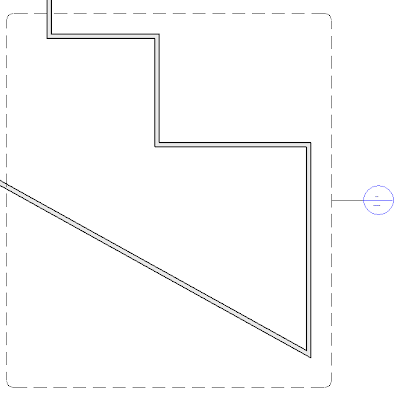
1) Create an actual Callout, that generates a Plan View (and If you like to work predictably and consistently, then set it's extents to a "Scope Box" via the properties, as shown below). Note: Yes, I created the Scope Box before I created the Callout, but you can do it after...
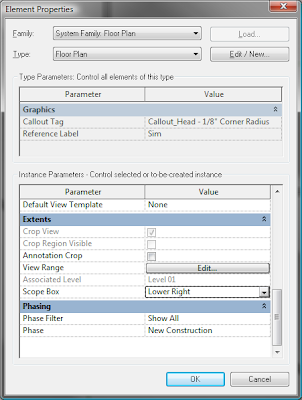
Below is the end result of step #1:
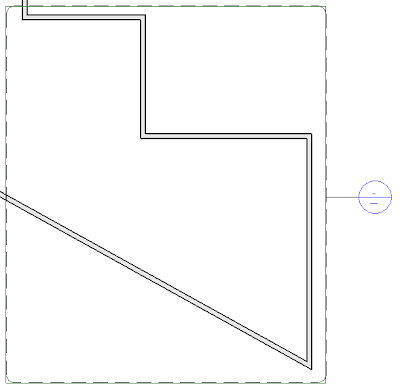 2) Select the original, generative Callout and Right-Click and Hide Element In View (Here's the 1st thing that needs to be communicated to the team as well as manually managed throughout the life of the project again... see the question in red, above).
2) Select the original, generative Callout and Right-Click and Hide Element In View (Here's the 1st thing that needs to be communicated to the team as well as manually managed throughout the life of the project again... see the question in red, above).3) Create our Proxy Callout that References (an) Other View and choose that generated view from the drop-down. Refer to the next 2 images!!!
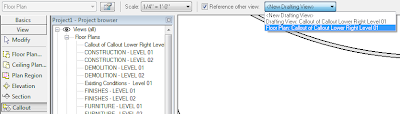
When creating the Proxy, Referential View make the rectangle nearly impossibly small (zoom, zoom, zoom!!!)
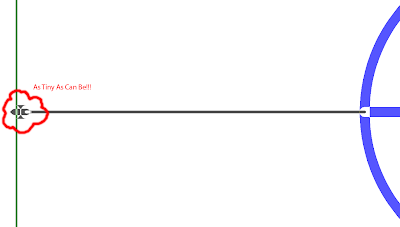
Progress so far:
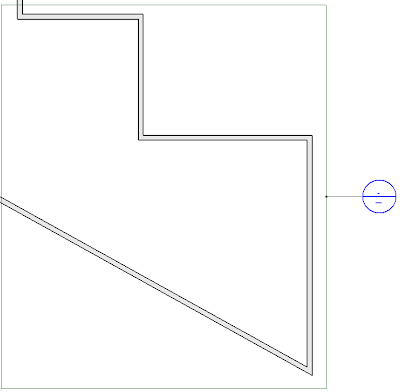
(Yes you may want to place the Scope Box(es) on their own workset that is Not "On By Default In Every View" (See the dialogue box that pops up when creating a new WS for this check box)...
4) Draw Detail Lines (I used the Double Dash) that express the Callout Bubble that you actually want...(and isn't that the whole point for this? BTW: See that red question again)
4a) Group the lines for either more control (or less control), depending on your users and their proclivity to delete or move items, etc... Still, I like to group them. (ha ha, the Callout can't be part of the group...Remember that I mentioned manual management? Well that's another one to watch as the project progresses).
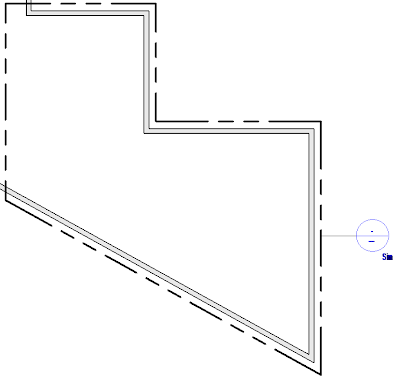 TaDa...
TaDa...I know I editorialize a bit but we need to be self critical and really understand the ramifications of any workaround; this may be thought of as being analogous to questioning oneself before running a marathon with stiletto heals on... They may look good and make your legs look beautiful but are the benefits worth it? Sometimes this is yes, sometimes no... If we think this through each time then we will be in good shape whatever the choice...
Until The (Revit) Factory finally gives us the power to create irregularly shaped callout bubbles...If they ever do!!!
Ewww, workaround *barf in paper bag* :) I feel your pain...some things I don't understand either. This is a necessity. I used to get very frustrated about crop regions too, until I realized the page is really a rectangle anyway. Still, no excuse; this is a tool we need or we'll have to resort to obscene workarounds, like masking, microscopic callouts, etc.
ReplyDelete