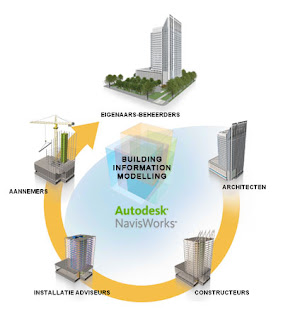WOW, that is a silly title... Oh well...
 So there have been several postings I wrote, regarding Keynotes in Revit and you can find them HERE with a .PDF HERE, just in case.
So there have been several postings I wrote, regarding Keynotes in Revit and you can find them HERE with a .PDF HERE, just in case.
In conversations with Steve Faust from Revolution Design He mentioned to me the following:
[We] "added a new system to it to which manufacturers will subscribe in order to bring links to their website, BIM models, etc. to the designers and hopefully help the designers get content and product info (it's still free to designers). You can find out more about it by going to keynotemanager.revolutiondesign.biz and browsing through the pages. It's not officially released yet, but it's there." (BTW: if you are reading this now (and you always are, no matter when 'now' is, right?) well in any case it's officially out...NOW!!!)
Steve went on to say: "There are 2 big new features in this release along with a handful of little things. The two big ones are the manufacturer [ones] and comment/markup capability - that one's been asked for by several people. If you look on the features page there is an overview of the functionality." YAAY!!!

I did know of and have used the Keynote Manager (KM), now from Revolution Design. FYI: In my previous posts I focused on editing these keynote .txt files directly, mainly to show people unfamiliar with these files how they work... Well now I'm over it and have new guidance (unless you already use the KM; in which case I have new... news!!!).
News for Existing users of the KM
Hit the image at left to get the new version; it's a great tool and "enhanced for your protection"... well, actually for your use, not protection...
Intro for Future/New users of the KM
File Tools
With this KM tool; some of what you can do is create new & or start from or even append existing Keynote KN files.
Did I mention easily?
Keynote Tools
Obviously you can create Top Level, Sequential & Sub-Note level KN's, to your heart's content.
My only suggestion to the Revolution Design team is (perhaps for next releases) to either rename or simply reorder these choices into their more logical order of use: and add "T" for the shortcut to Top level... such as:
Top Level (T)
Sequential (S)
Sub-Note (U)
Did you catch the "Convert All:" and "Convert Single:" choices in the image left?
Awesome!!!
Comment Tools
 These are not for the Keynote Text values; these are a resource to markup and red-line the KN customization files: actually they highlight the KN with a comment attached as Orange (until marked complete) but I digress... Comments are all managed via an .xml file and if you're a sufficient geek (or simply like to become good at their job) I suggest you read the entire "Help" system they provide. It's not too long and has great insight into their tool and if you don't want to be one you will read it ...all!!!
These are not for the Keynote Text values; these are a resource to markup and red-line the KN customization files: actually they highlight the KN with a comment attached as Orange (until marked complete) but I digress... Comments are all managed via an .xml file and if you're a sufficient geek (or simply like to become good at their job) I suggest you read the entire "Help" system they provide. It's not too long and has great insight into their tool and if you don't want to be one you will read it ...all!!!
Settings
The first time you hit "Settings" you may be prompted with choosing the appropriate Revit Dictionary file... I suggest using one for a language you speak :-)
Beyond that; set these up as you wish (obviously)... There are more settings but the image isn't necessary herein... Suffice to say there is an AutoSave!!!
 Help
Help Get Help, Get Improvements, Get Contact(ed)... As usual F1 is Help... we already went over the fact that you will read all of the Help(ful) information, but the other choices here are useful too...
About
Giving Credit Where Credit's Due... Also read the Terms and Conditions.
One final thought on perhaps why I like the KN tool: The first band I was in called ourselves Revolution, so it seems I am still a REV Head (Hahaha Revit makes me one also...) funny how we think coincidence exists, when it's all just naturally occurring synergy.
Update April 7th 2011
 Steve let me know of potential connectivity issues related to some people having blocked ports (eeew I hope that doesn't hurt) so if you see the image at left then look to the probable solution below...(FYI: these issues are extremely rare, but a bit of preventative paranoia always helps keep issues at bay...), now onto the fix:
Steve let me know of potential connectivity issues related to some people having blocked ports (eeew I hope that doesn't hurt) so if you see the image at left then look to the probable solution below...(FYI: these issues are extremely rare, but a bit of preventative paranoia always helps keep issues at bay...), now onto the fix:
Since the release of Keynote Manager 10.0 I have had a couple people contact me saying the Manufacturer Link function was not connecting to the database correctly (if this happens, Keynote Manager will display the dialog below). In case this has happened to anyone else I wanted to send out a quick update explaining what it is and what to do about it.
If you see this dialog, it simply means that Keynote Manager could not connect to the database online that stores the names and data for subscribed manufacturers. The first and simplest thing to check is to make sure you are connected to the internet; if you are not it will not be able to connect.
If you are connected to the internet and still getting the error your firewall or other security may be blocking Keynote Manager from connecting. The database that Keynote Manager needs to connect to is a MySql database which uses port 3306 and connects to the server biz88.inmotionhosting.com, please consult your IT department or firewall documentation to make sure this connection is not blocked.