First: Create a revision cloud in an appropriate view. (Menu Bar/Drafting Tab/Revision Cloud)
Second: Tag that cloud with a Catagory Tag. (if not present load it from the Annotations folder...yes, the family file is called "Revision Tag").

Third: go to SETTINGS/REVISIONS.
There you will create and manage revision info.
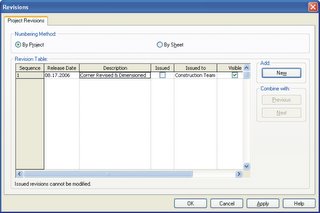
Finally place the view on a sheet (that has a Revision Schedule built-in to it, like the standard templates included with Revit!!! BOOM you will have the revision already filled out on the sheet before you can even say "wow").
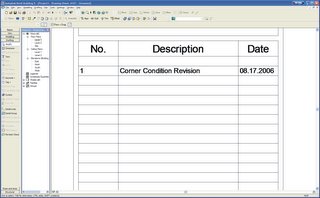
Now, if you created your sheet templates by leveraging the families included in Revit you will already have a revision schedule built-in (barring its deletion). But if you imported and exploded a CAD template without then building a revision schedule in to the new Revit sheet family template you may want to go back and rebuild yourself new sheet family templates.
We need to carefully contemplate and make a distinction between what we believe to be benefits in reusing legacy CAD data and the realities of doing so. A shift in perceptions, habits and workflows is required if we are to create a successful BIM environment; the ways-of-the-CAD do not always translate, much like some of the hand-drafting practices that needed adjustment, integration or abandonment with the advent of the CAD workflow.
The transition to a BIM solution requires a great deal of suggestions and help. This should come from internal and external sources that can be relied upon to both brainstorm and also to help us with best practices and concepts for legacy content and so much more. A trusted, varied and experienced group of Revit support personnel can be your greatest asset. My intent is to be one of those voices.
When using Revit with an "onward and upwards" approach rather than a "copy from backwards" approach, in almost every case will enable success.
I think what you posted made a ton of sense. However, what about this?
ReplyDeletewhat if you were to write a awesome headline? I ain't saying your content isn't good, but what
if you added a headline that grabbed a person's attention? I mean "Automatic Revisions, Tracking and Management? a CAD users dream; a Revit user's Reality!!!"
is a little boring. You might look at Yahoo's front page and see how they create news headlines to grab viewers to click.
You might add a related video or a pic or two to get readers excited about what you've written.
Just my opinion, it could bring your blog a little
livelier.