Select the Tag in question and choose EDIT FAMILY, from the Options Bar; then in the family editor, select the original parameter label and click the "SELECT PARAMETER" button from the Options Bar; you should see something similar to the following:
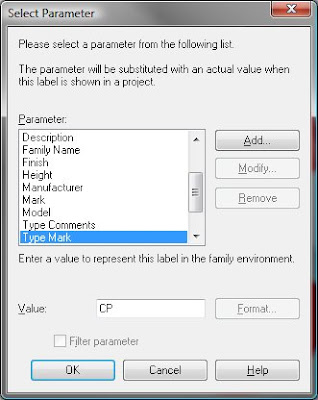
Since there was no value input for Type Mark in the object; and since we want to see the Mark (AKA: Number) we need to change the label to look at the parameter "Mark": (popular guy)
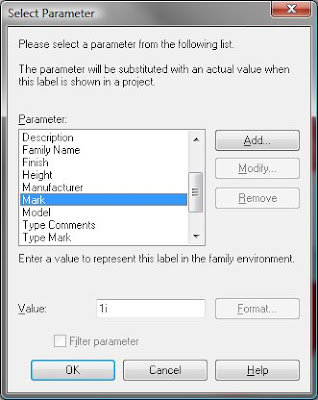
Then simply load (the modified family) into your project (saving the family is probably suggested...just remember to change the name :-)).
Now, when the Mark value is input in the object(s) Properties' (similar to the next image)...
Now, when the Mark value is input in the object(s) Properties' (similar to the next image)...

the panels in question will go from this:
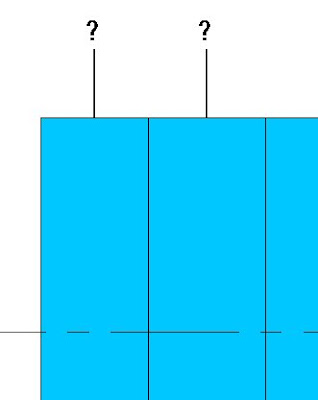
To this:
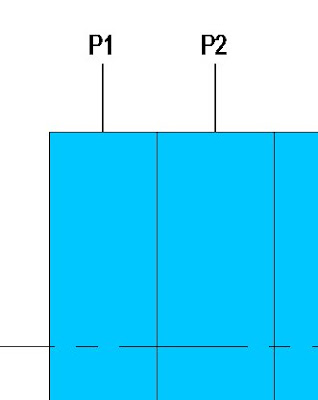 Now just apply this to every possible tag (And more???!!!) you have and you could have 1 to over 100 problems solved with this one posting!!!
Now just apply this to every possible tag (And more???!!!) you have and you could have 1 to over 100 problems solved with this one posting!!!
No comments:
Post a Comment