1) SETTINGS-PROJECT PARAMETERS-ADD
Then input the following:
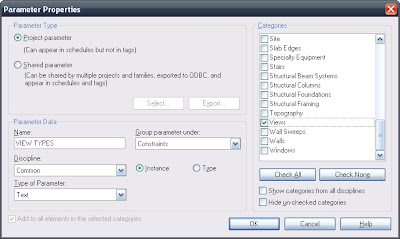
That will add a new field to all your View's Properties.
Next Edit one of the existing browser organizations (NOT the "All" one though)
Be sure to Duplicate the one before editing!!!
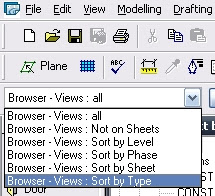
This is where you'd Duplicate the Type you chose...I renamed mine VIEW TYPES, just like the parameter...are you getting the idea there's a method to this madness???
Click the Edit button next to Folders (you can mess with filters another time, we do not want any filters on this setup)
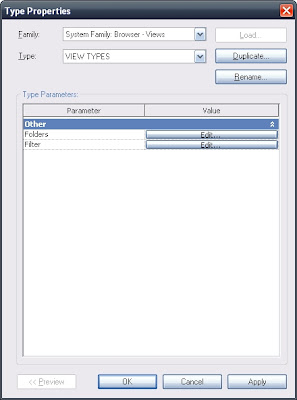
Set the following...
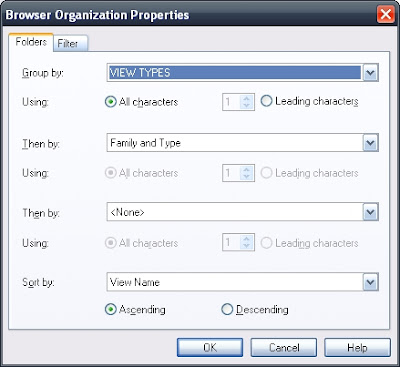
Now choose the new Organization Type from the Type Selector...
Oh SHIT!!! What are those ???'s...Never fear we just need to input the values for our new parameter, for every view...
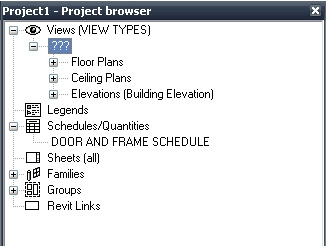
Select the views you want to categorize, hit the Properties button and input a value in the VIEW TYPES field... I am using WORKING VIEWS AND SHEET VIEWS, but the possibilities are endless (and this is but one simple example on how to mess up your Revit project...uhhh...I mean help you streamline your project)...I say mess up because we must communicate to the team that we did this or they'll create views and not put a value to it and the ???'s will come back!!!
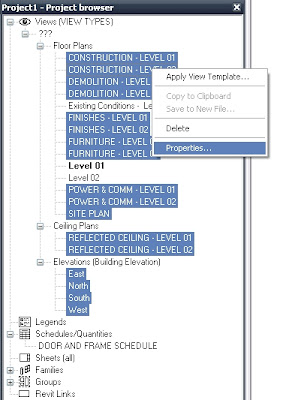
Voilà as we add a ton of views we can keep things straight, like having J's Views all list together!!! ETC., ETC...
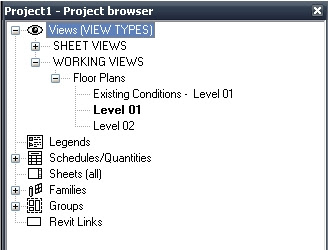
No comments:
Post a Comment