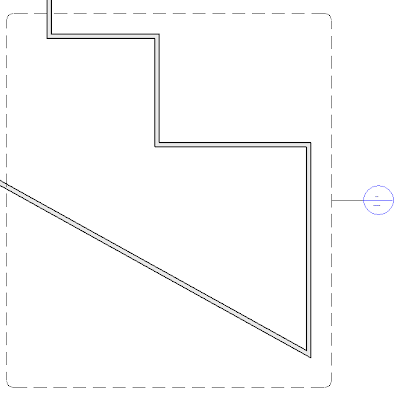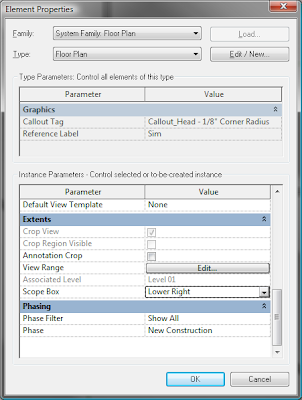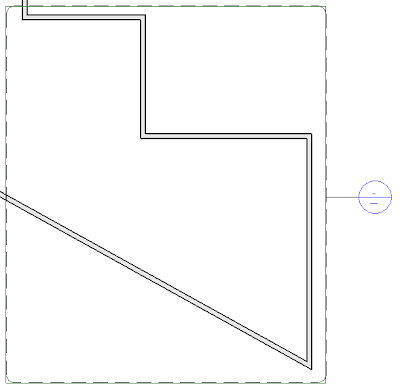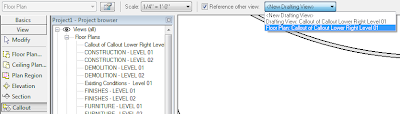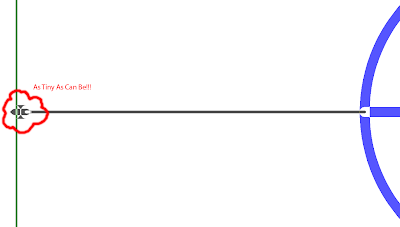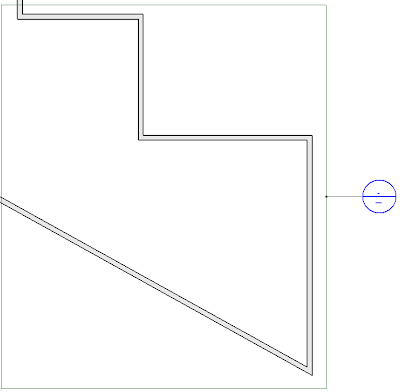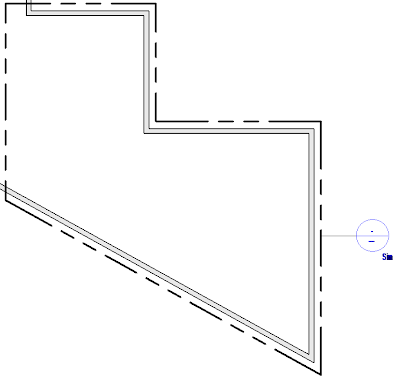I will be Joining Tom Wier of Brandow & Johnston, Inc. in the operations of this, the greatest Revit User Group in the world.... OK here in LA at least!!!
I know this will be a great opportunity for me personally as well as professionally and wish to thank everyone who has helped me obtain such a level of total world domination...uhhh...I mean... to a place where I can help inspire and be inspired from users throughout Los Angeles and the (Revit) world at-large (yes bloggers, you too!!! Thank you all).
Since I first saw Revit I realized it's power and BIM's potential as being the way that we could bring Architecture to a higher level of achievement and I will strive to share this vision to as diverse an audience as is possible. Who knows, perhaps we'll get some new Reviteurs and help inspire the broader field of Architecture into unimagined accomplishments!!! I can dream, but you should know that I will also act on these dreams!!!
I am looking forward to bringing the LA (and beyond) Revit community to an even better place than we now enjoy and I invite you all to be a part of that.
One of my colleagues sent this to me so I felt it appropriate to pass it along...(really, none of this is going to my head)... I have always been confident in myself... Ooooh, awkward again!!! LOL. -J