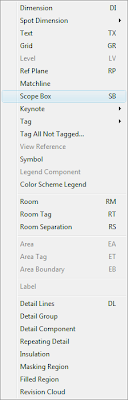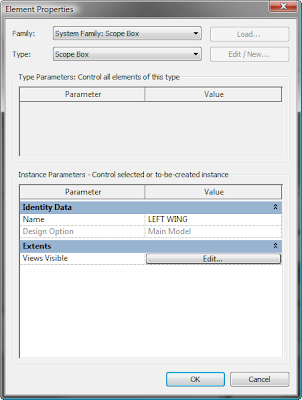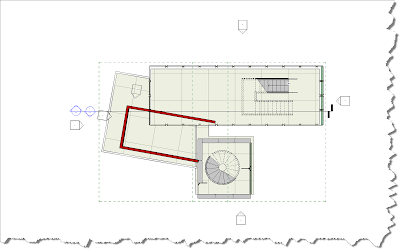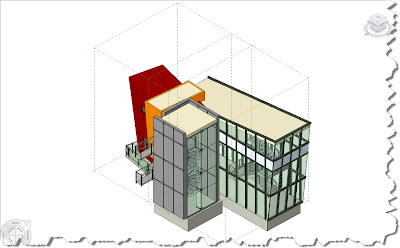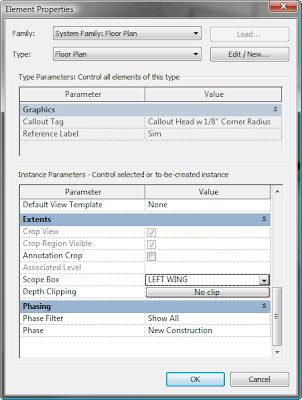Below is the dialog that pops up when you click the Numerical Value of a dimension in Revit, since the release of 2009. Good so far... I like the new additions to just Prefix & Suffix... The whole Above & Below fields are quite useful.

What isn't altogether wonderful is the "Replace with Text" value. I say altogether because we can get this to be horribly incorrect, even though it's a good tool when used correctly. If objects report an odd dimension then just move the objects; please don't use fake dimensions and really only use the Text Override for text ONLY.
I know that you may be thinking I am off base here but remember the fact that we weren't able to fake a dimension meant we had to actually do our job correctly(er)... what was so wrong with showing the supposed number with V.I.F. after it, etc.... I know there are uses for replacing the actual # with text only but we can always find a way to subvert that system and get our documentation to be, well, just plain wrong; And don't our contracts say that the printed documents take precedence?!!! If so this new functionality is one to steer clear of, lest we add a new item to the list of possible litigation we are exposed to.
If they would have asked me I would just have had this value be visually toggled or it would simply not allow any numbers in it... Why? Look at the 2 dimensions in the next image and tell me what the top dimension says... (Note: The bottom dimension is the true dimensional value)
 Yeah, by using that accent grave ( ` ) symbol I made Revit's previous incomparable correctness fall apart. All would be good if Revit would have actually not allowed the number to be fucked with, like the following dialog states...
Yeah, by using that accent grave ( ` ) symbol I made Revit's previous incomparable correctness fall apart. All would be good if Revit would have actually not allowed the number to be fucked with, like the following dialog states...
The fact that while one can't use the "foot" and "inch" symbols ( ' and ") together; one could use the accent grave ( ` ) symbol, etc; then Revit sees the whole string as text and bottom line DOES for all intents and purposes allow the reverse of what the previous image says.
Remember, If you want to keep your job then just move the objects if a dimension is reporting an odd value; please don't use fake dimensions and only use the Text Override for "Text".
The following is another good issue to think about if you use "broken" or "split" views: CLICK ME; I'M FROM AUGI.