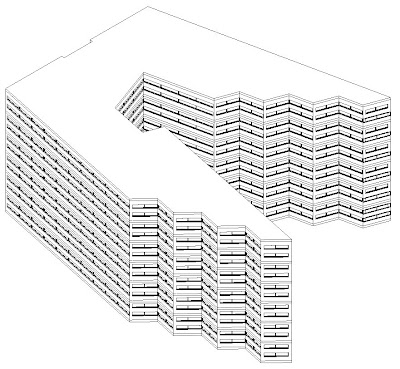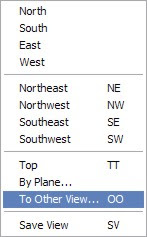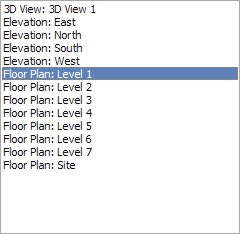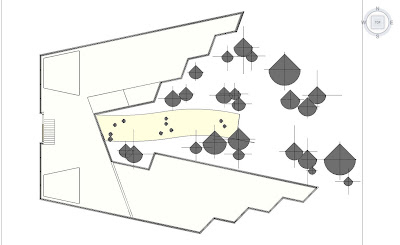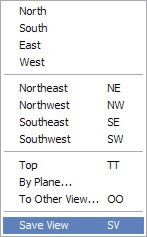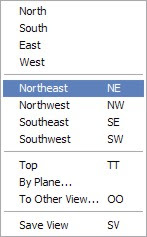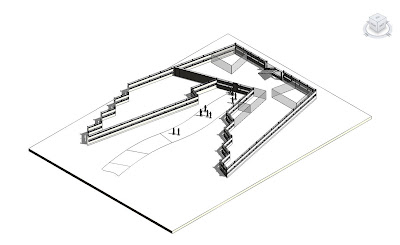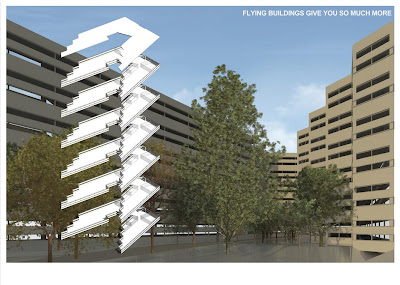It's been an outrageously busy week so I am going to post a recount of a lesson in perspective that is both humorous and true.
Enjoy, -J
Chapter One: (Eeeewwwww)
A short while (and about 25 lbs ago) I was in the "run" leg of a Sprint Triathlon (1/2 mile swim, 20 mile bike, 3+ mile run) about 1 mile from the finish I heard someone from behind exclaim that he had to pass me because he couldn't let someone with a disturbing injury beat him... (I had played hockey a few days before and got hit with a puck in the back of my leg...I did have a huge bruise but there was no more pain; I must admit that the huge, multi-colored bruise looked nasty). Well, I managed to beat him (ha ha); but, as it turned out this was just a sign of things to come...
Chapter Two: (WTF)
After the race I was getting some re-hydration and bananas and was walking back to the race staging area to begin to pack up and leave when I again heard someone behind me exclaim their horror at the bruise. The person was saying that he was inspired that someone with such a bad looking injury actually competed and finished the course... I turned in the middle of answering to him that "...Oh, it was just a hockey bruise and nothing too serious..." yet as I turned and finally saw this guy (a really toned athlete) I saw that he had only 1 leg (he wore one of those racing prosthetics)... He did the same race as me with only one leg and he was impressed by me??? WTF/LOL!!!
Chapter Three: (Hmmmm)
After running thru a long list of thoughts that flooded me I finally had a nice talk with him about how funny it seemed to me that he is the one to me who is truly inspiring, running on one leg and that he thought my little (well OK big) bruise was inspiring to him was a great irony...we both had a little laugh and a realization about perspective...we both seemed to think our situations were merely our normal state...