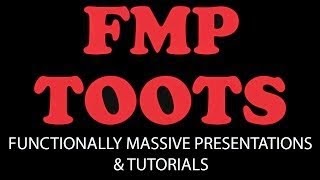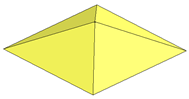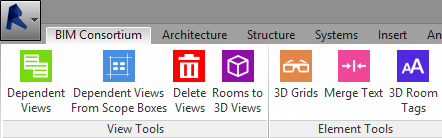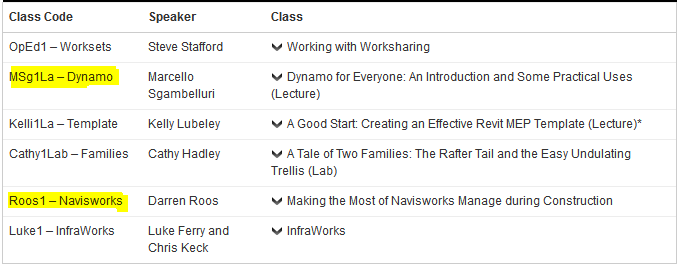The Zen of Clean
Want peace? Use only clean .dwg's (if you must use them at all)... talk to some folks and be told "never use .dwg's" in their projects!!![Edit 12/16/2014: If one must use dwg's temporarily (not for generating a topo) then use the "Family Method". Bring the dwg into a family (GenMod(?)) and put that in the project; Revit thinks about them as a Family and acts a bit better... End Edit]
I agree but know that too many people are far too ...ummm...well... lazy to do what's right...
(FWIW: replacing the word 'lazy' in that last sentence with any other word still reads as either lazy or worse) therefore use at your own peril.
Whenever one receives a .dwg file from anyone these processes are requisite prior to any use in Revit.
If these processes are not followed do not, I repeat, DO NOT bring any external .dwg into a Revit Project, if you know what's good for the project.
Is that my opinion?
Yes! BUT it's been verified by so many, with so much evidence of it's necessity that it can safely be deemed fact.
Also understand that the .dwg invariably will have lines not on axis so you may (or are) still bringing garbage that is not just unuseful but damaging to projects, teams and braincells so please don't use them!!! That said, here is a best-case-for-a-worst-case process if you must...
If I forgot any steps please let me know and I'll adjust... Here we go:
Cleaning .dwg Files | Prior to Use in Revit
The following are procedures to accomplish for each and every .dwg (etc.) file prior to linking into or using anywhere in Revit. This will ensure (among other things) that all geometry is within 20 miles from .dwg Origin of 0,0,0.
Notes and Tips:
A)
If,
during any of the “Zoom All” commands below, it appears that the screen goes
all blank and you do not think you see geometry, think again ;) The geometries
are so far apart that entire site (or whatever geometries you have) can appear as only one single pixel… In this
case draw a line from 0,0,0 to the top/right of the current view and you should
be able to track your geometry for cleaning... which are most likely at that top/right ;)
B)
If any
steps are skipped then please expect to do the entire process again!
a.
Verification
of the 20 mile limitation is immediate and automatic in Revit
b.
Non-Cleaned
.dwg’s are never to be used in a Revit environment
c. Non-Cleaned .dwg’s create Revit file
corruptions especially if over 20 miles from origins... You have been warned!!!
1. Who is to clean the .dwg?
Either step 1a or step 1b is
to be accomplished.
a. Civil
Engineer (for example) cleans their own files | Preferred
Method
i.
Communicate and coordinate this paper and
processes with Civil Engineer to have their survey (etc.) be cleaned per below
constraints, prior to sharing for Revit use.
b. Other
team cleans copies of Civil .dwg’s
i.
Save a copy of the original Survey file that is
to be used to generate Shared Coordinates.
2. Preparing the .dwg
a. Turn
all layers on
i.
Layon
b. Thaw
all layers
i.
Laythw
c. Unlock
all layers
i.
Via
the layer manager (preferred method)
ii.
Layulk
is sometimes useful for one-of’s
3. Remove all unnecessary geometry
a. Top View “Zoom All” (This is
distinct from Zoom Extents; Zoom Extents can be told to ignore actual geometry)
i.
Verify that only the project geometry is on
screen; if there is more than project
geometry then complete step 3b.
b.
Delete any/all
unnecessary geometry (and I mean ALL)
c. Front View “Zoom All”
i.
Verify that only the project geometry is on
screen; if there is more than project
geometry then complete step 3d.
d.
Delete
any/all unnecessary geometry (and again, I mean ALL)
4.
Save
5.
Purge All (This may need anywhere from one to
four+ passes of purge to get rid of all ‘purgable’ items)
6.
Verify that all unnecessary geometry was truly
removed
a. Top View “Zoom All”
i.
Verify that only the project geometry is on
screen
b.
If any
unnecessary geometry exists go back to Step 3b and proceed from there.
c. Front View “Zoom All”
i.
Verify that only the project geometry is on
screen
d.
If any
unnecessary geometry exists go back to Step 3d and proceed from there.
7.
Purge All (an Audit won't hurt either right about now)
a. Yes
purge again and over/over until there are no objects that can be purged.
8.
Save
9.
Close
Now one can use the cleaned .dwg in Revit (if you must)... Cheers!