What a novel thought... I say that due to the countless times that I have heard things like "that is the contractors' responsibility" etc. I humbly say to that: Bullshit.
The following is a draft-excerpt of the handout for a lecture that I will be doing later this month at RTCEUR in Dublin, Ireland (Download the families and addons by clicking the images of the individual families) -And providing these families is the point of releasing this snippet early, so folks going to RTCEUR can get a jump on 'things' ;)

 Stud
Rails, 3D Grids & Surcharge Revit Families
Stud
Rails, 3D Grids & Surcharge Revit Families
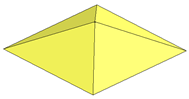 If an Architect cannot deal with spending 1
hour on these items then that shows they are further down the AECO Continuum,
probably lower than they envision.
If an Architect cannot deal with spending 1
hour on these items then that shows they are further down the AECO Continuum,
probably lower than they envision.
-BIM Consortium tools (to date):
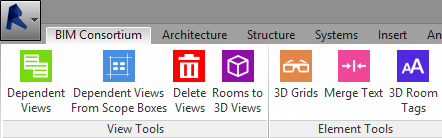 So;
there are 3 ‘easy’ things we can do to save literally thousands of dollars with
negligible effort.
So;
there are 3 ‘easy’ things we can do to save literally thousands of dollars with
negligible effort.
I’d say that lifts the whole floor on our teams when these processes are used.
OK, so Click Me for some keyboard shortcuts as well ;)
The following is a draft-excerpt of the handout for a lecture that I will be doing later this month at RTCEUR in Dublin, Ireland (Download the families and addons by clicking the images of the individual families) -And providing these families is the point of releasing this snippet early, so folks going to RTCEUR can get a jump on 'things' ;)

04 | (Hot) Modelling FOR Construction
 Stud
Rails, 3D Grids & Surcharge Revit Families
Stud
Rails, 3D Grids & Surcharge Revit Families
Modelling certain elements that are
typically (read ‘typically’ as in the dead, 2D past) either left out of models
or only provided as details, such as the surcharge family above.
These surcharges for instance, take a short
time to input, like 1 hour or so per building, which in the grand scheme of hot
models and projects is almost nothing… BUT the impact of having these in the
design BIM and onward will (yes, WILL) pay huge dividends during consultant modelling
and all coordination, etc.
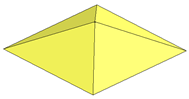 If an Architect cannot deal with spending 1
hour on these items then that shows they are further down the AECO Continuum,
probably lower than they envision.
If an Architect cannot deal with spending 1
hour on these items then that shows they are further down the AECO Continuum,
probably lower than they envision.
These are very sneaky in their import. How
many times has an MEPF Engineer or Trade Contractor tried to place a pipe, etc.
too close to a concrete column-to-beam intersection and then the pipes don’t fit
in reality-world, then a change order (or 10) and voilà how many thousands of dollars did that just cost?
Say you
don’t care? Say “that’s the contractors’ responsibility?” Not if you want to
create hot models that bring (or start to bring back) Architecture and
Architects to the “master builder” level that the industry once viewed them as.
The
3D Grid is purely for coordination and mostly for Navisworks, since it’s Heads-up-display
(HUD) grids and levels are, well, less than optimum. The 3D Grid can be had
from: http://cad-vs-bim.blogspot.com/2013/10/3d-grids-in-revit-oldie-but-goodie-done.html
PLUS!!! There
are some cool addons at: http://revitcoaster.blogspot.com/2014/07/bimconsortium-revit-addin-update-new.html
one of which applies these 3D Grids in the same place and length as the grids
internal to Revit, as well as copies a set to each level included! Thanks Troy
Gates @TroyGates for the addons :D
-BIM Consortium tools (to date):
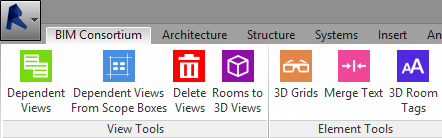 So;
there are 3 ‘easy’ things we can do to save literally thousands of dollars with
negligible effort.
So;
there are 3 ‘easy’ things we can do to save literally thousands of dollars with
negligible effort. I’d say that lifts the whole floor on our teams when these processes are used.
OK, so Click Me for some keyboard shortcuts as well ;)


wow!!! This is very great, very appealing to me.
ReplyDeleteI am really enjoying reading your well written articles. It looks like you spend a lot of effort and time on your blog.
ReplyDelete